Here we have compiled a list of 35+ beautifully designed logo mockup PSD templates that you can download for free. These mockups are perfect to showcase your logo design professionally, get feedback and generate more business opportunities. They come with smart objects which make it easy to add the design in just a few clicks.
The collection also includes straight-forward instructions on how to use them and what is needed to make your own mockups. You can use these mock-up templates for personal or commercial use, as well as for web design.
Below you’ll find a compilation of the best logo mockup PSD templates on the internet. From a minimalistic, flat-style that will fit your brand’s sleek and modern needs, to a vintage typeface on distressed textures for that rustic touch, these templates will solve all your creative business needs. And best of all? They’re all free!
All the following free logo mockup PSD templates come with an editable text layer so you can show off your branding in style.
How to use PSD Mockup Template:
Fonts used in this project: Trade Gothic / Lucida Grande and Segoe UI / Lucida Sans. Visit the website for more information.
- Open the Logo Mockup PSD Template via Adobe Photoshop CS 6 or CC
- Double click on the ‘Smart Object’ layer thumbnail to replace the mockup content via double click on your file (JPG / PNG / PSD)
- Save and close the PSD file, Done!
Embossed Logo Mockup Free

Leather Logo Mockup PSD Free
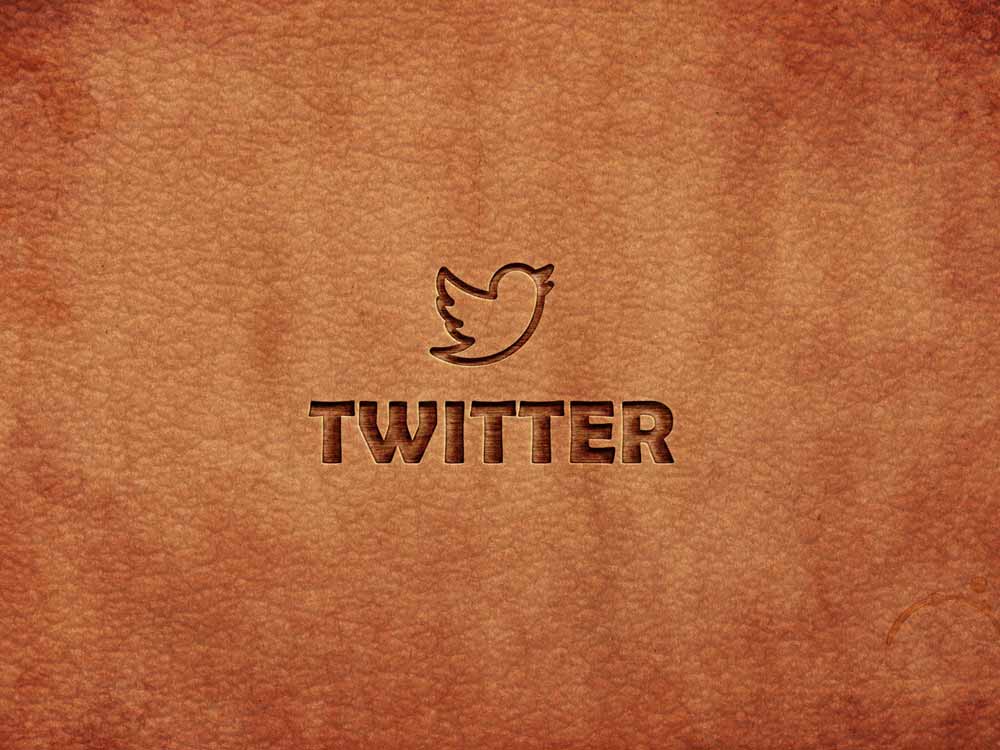
Free Card Embossed Logo Mock-up

Embossed Logo Mockup on Leather Bag

Wood Pressed Free logo Mockup

Wooden Box Logo Mockup Free

Pressed Leather Logo Mockup Free
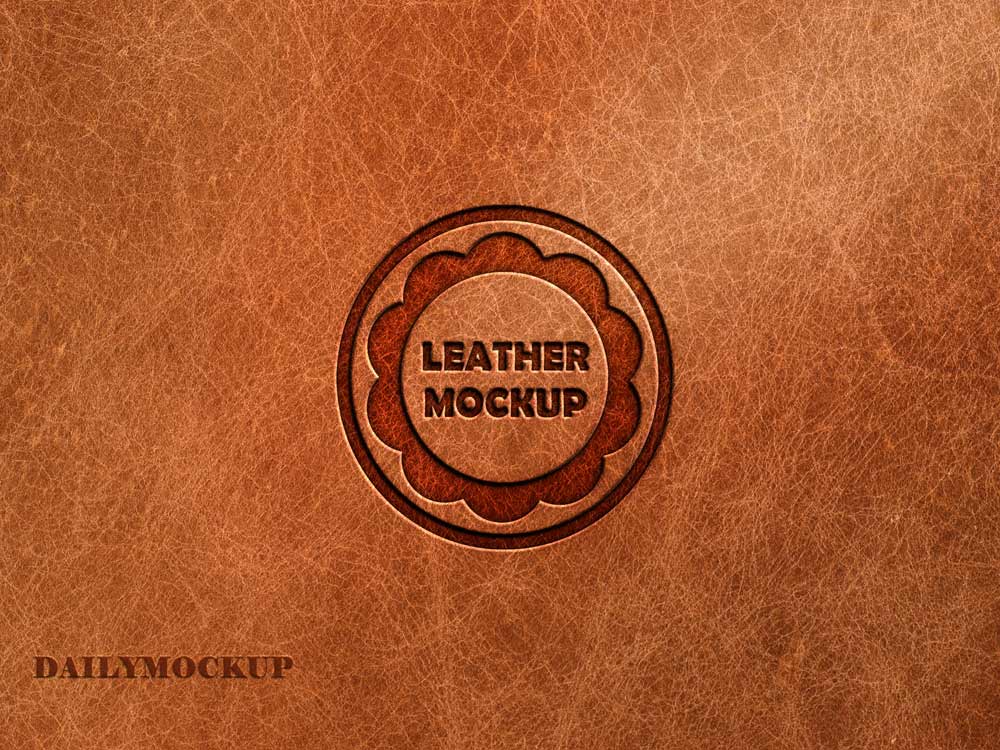
Photo-realistic Fabric Logo Mock-up Free
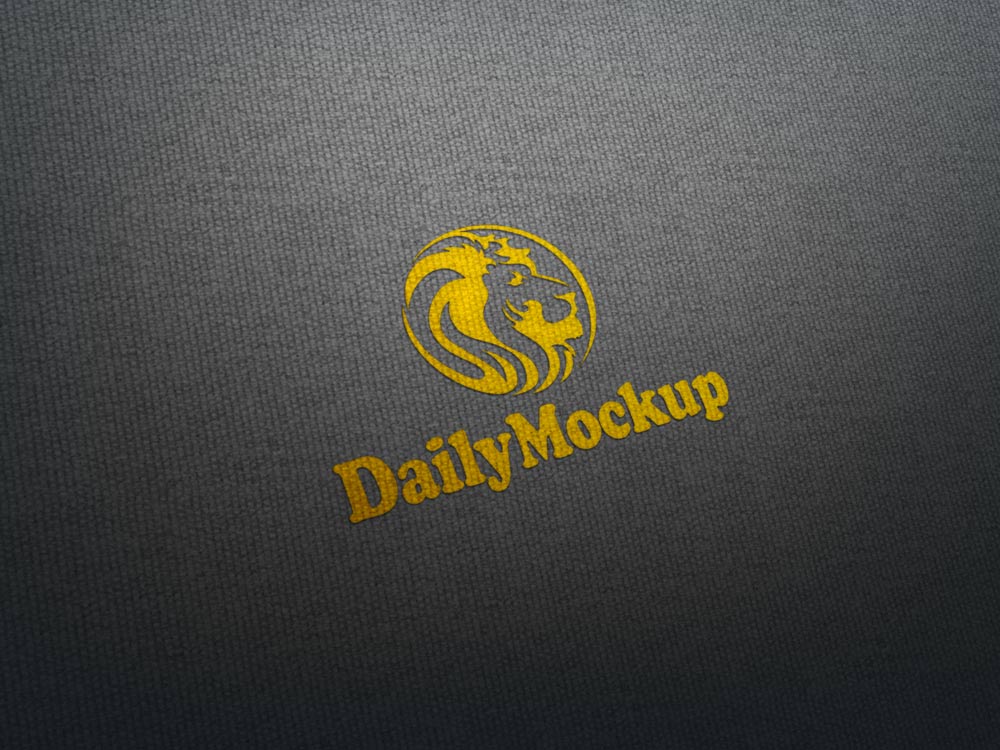
Logo Mockup on Office Glass

Letterhead Logo Mock-up on Wooden Table
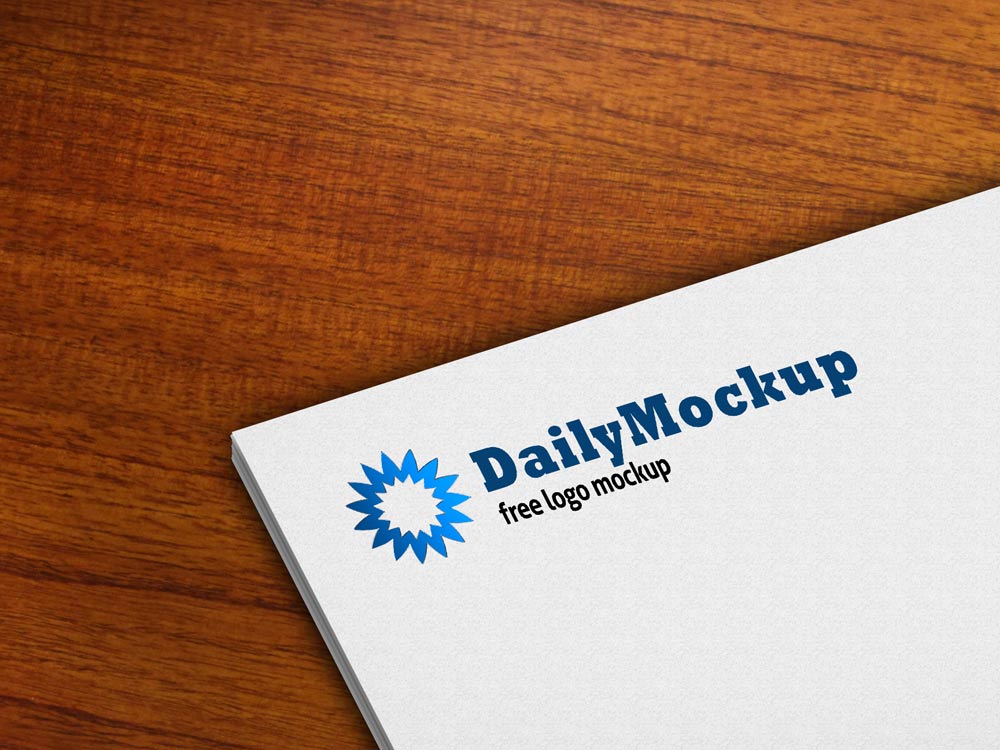
Free 3d Logo Mockup on Wall

Embossed 3D Logo Mockup Free PSD
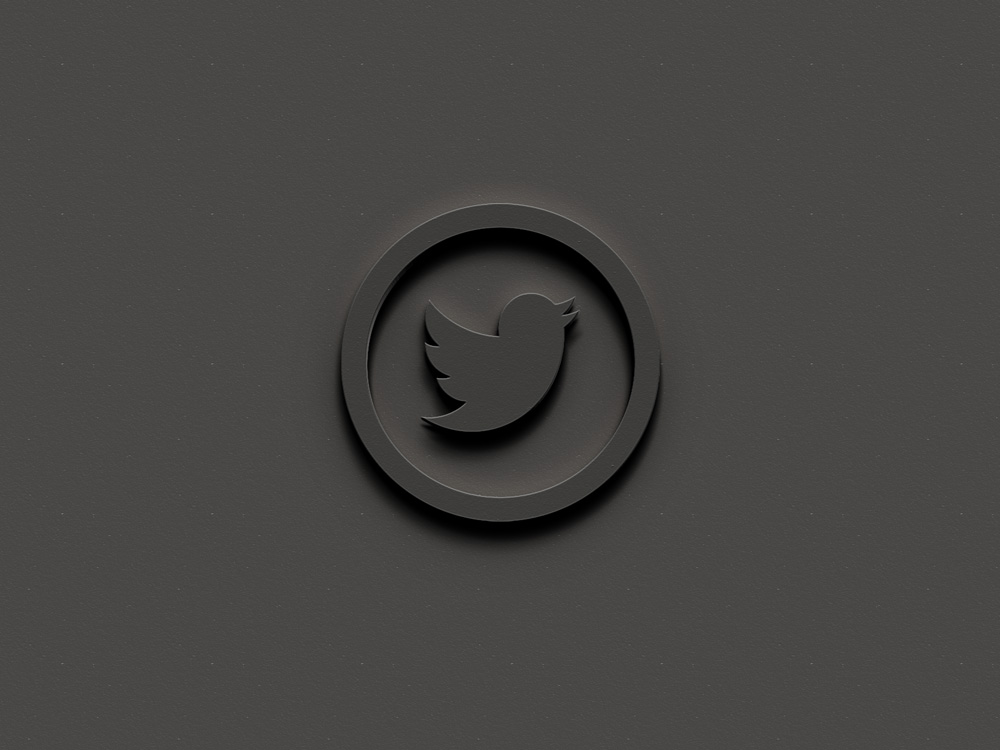
Logo on Leather Bag Mockup Free PSD

Free Logo Mockup on Wool Fabric Texture

Free Company Logo Mockup

Free Logo Mockup on Texture Card

Simple Free 3D Logo Mockup

Free Logo PSD Mockup
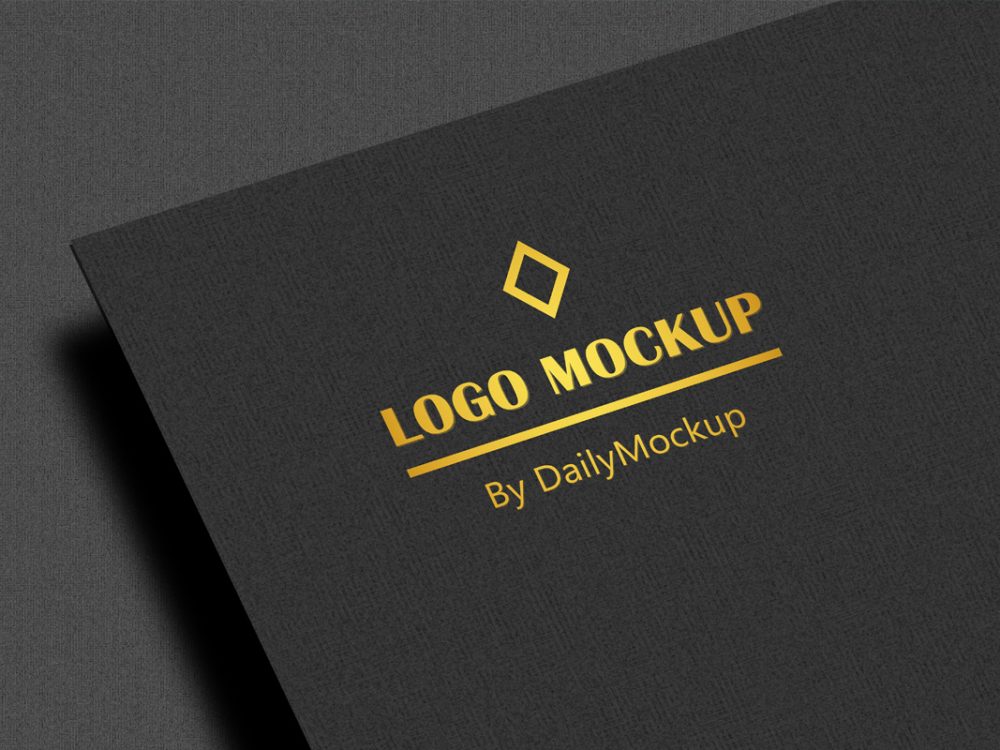
Logo Mockup Free Download

Logo Design Mockup Free PSD

Company Logo Mockup on Paper Texture
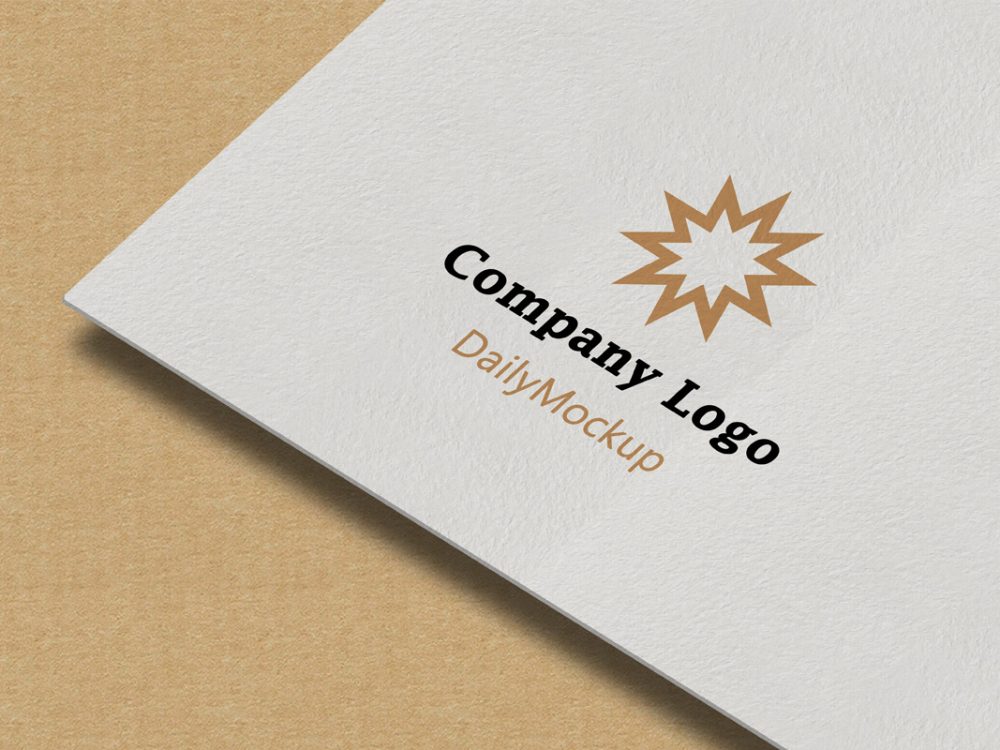
Free Logo Mockup Template PSD

Free Logo Mockup PSD Downloadable File

Free Emboss Logo Mockup

Logo Mockup Free PSD

3D Logo Mockup Free PSD

Free Logo Mockup PSD File Download
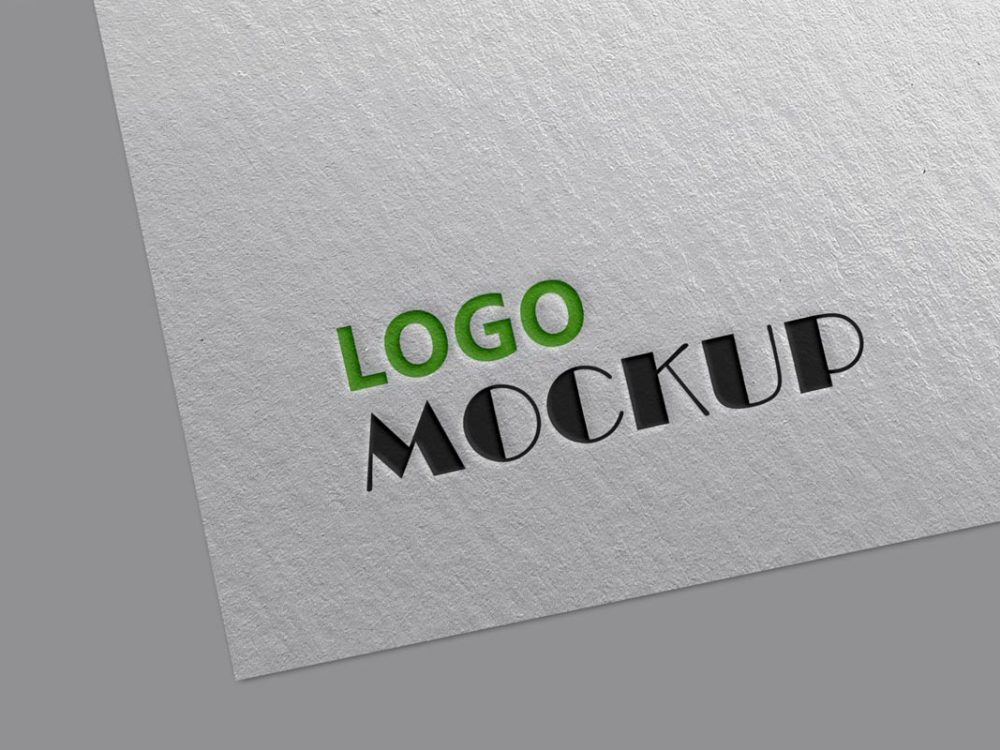
Logo Mockup Free PSD

Free Logo Mockup PSD

5 Stunning Logo Mockup PSD Free Download

Metal Shine Free Logo Mockup PSD
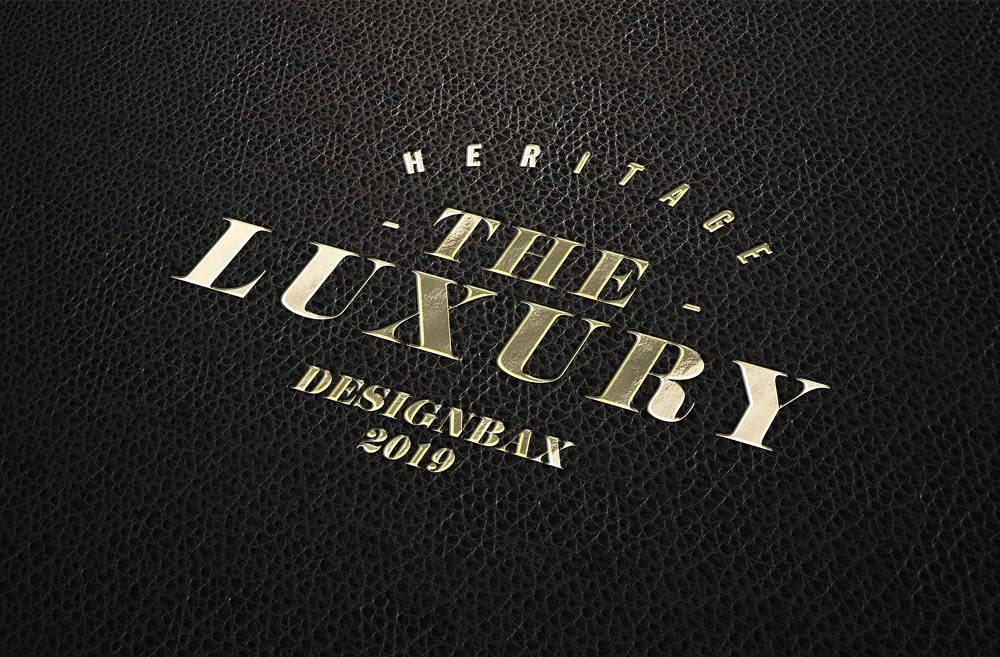
Free Embroidered Logo Mockup PSD

Free Paper Logo Mockup PSD
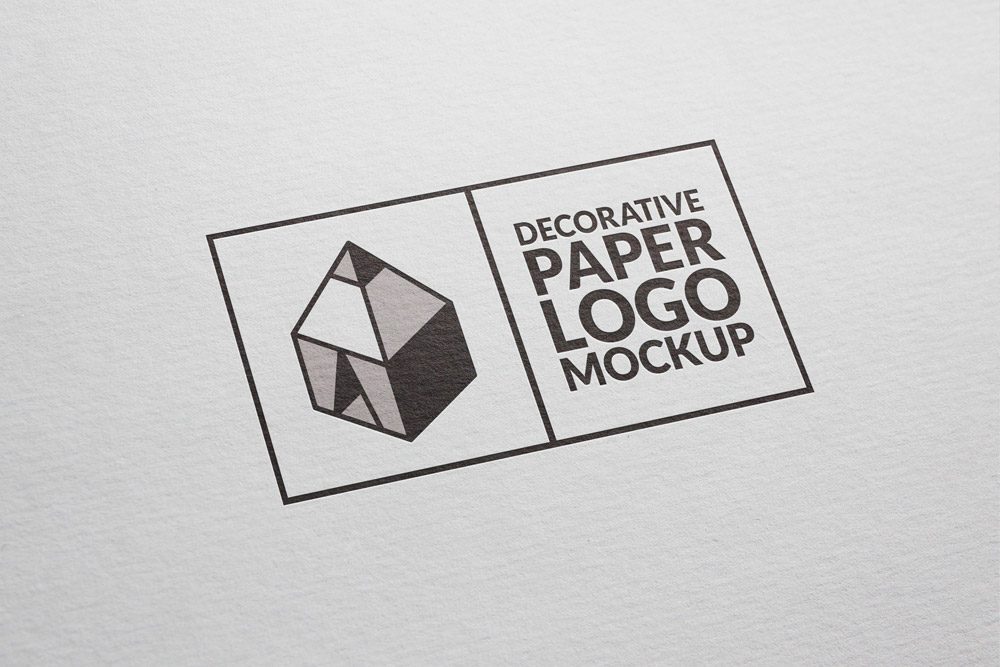
3D Wood Logo Mockup PSD Template

Logo on T-Shirt Mockup Free PSD Template

Free Stationery Pack Mockup PSD Templates for Branding

Leather Logo Free PSD Mockup Template
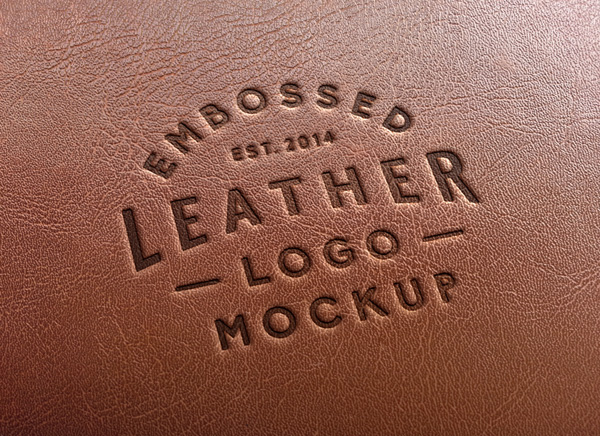
Vintage Logo Mockup Free Download [PDF]

