There are many ways to design a resume. You can use Microsoft Word, Google Docs, Pages, and so on to create your own resume. Some people think that it is not as effective as using Photoshop because it is more professional and a lot of time is put in behind the design of the resume. There are many features that can be used like adding borders, gradients, textures and more which would not be possible with any other application. This article highlights 15+ best free Photoshop templates for your next project.
All these are modern resume template. This resume is made with 100% vector shapes. The colours can be altered easily to suit your needs. The file type is a .PSD file which means it can be opened with any version of Photoshop that you use. The lines and edges are well defined, they also have crisp quality when you zoom in on them. This will definitely come in handy if you want to change the colour or even use it as a template for your own personal resume.
A professional PSD resume template for Photoshop users. It is a modern resume that is made 100% from vector shapes. It has a missing page mock-up that you can add your own photo into the document and see what it would look like if someone loses your resume. This template has lots of space for all the information you want to include on your resume. You can easily alter the colours to suit your needs, this will save you lots of time and energy when designing your next resume template in Photoshop.
How to use PSD Resume Template:
Fonts used in this project: Trade Gothic / Lucida Grande and Segoe UI / Lucida Sans. Visit the website for more information.
- Open the Resume PSD Template via Adobe Photoshop CS 6 or CC
- Double click on the ‘Smart Object’ layer thumbnail to replace the resume content via double click on your file (JPG / PNG / PSD)
- Save and close the PSD file, Done!
Graphic Designer Resume Template [Free Download]

Free Clean Illustrator Resume Template

Free A4 CV Resume Template PSD
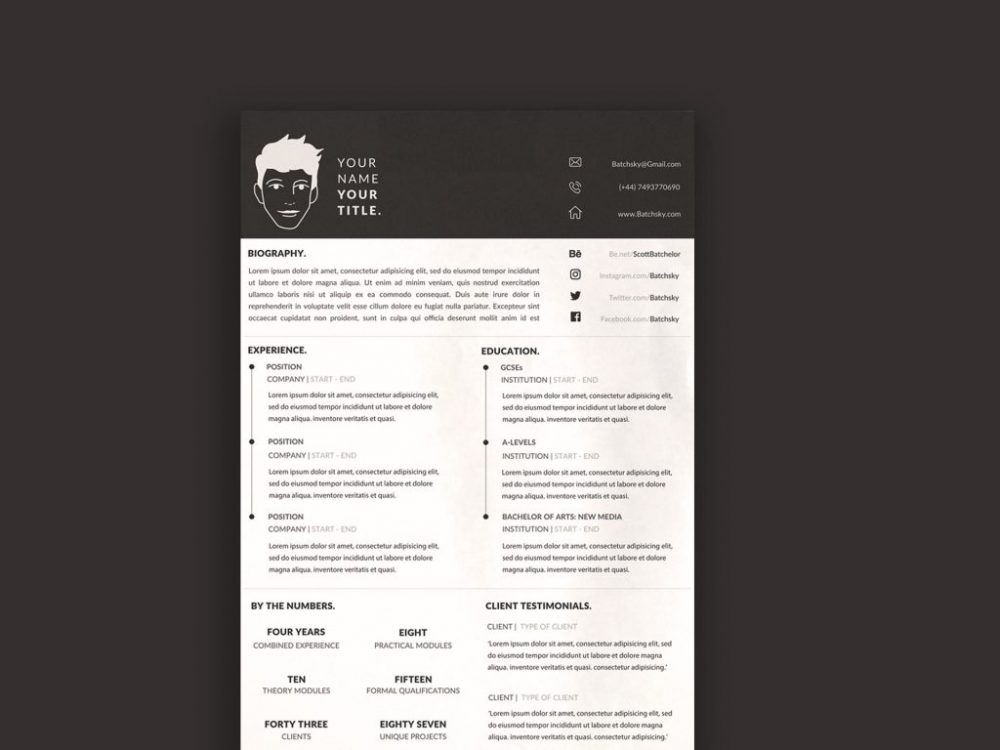
Free Word Resume Template with Cover Letter
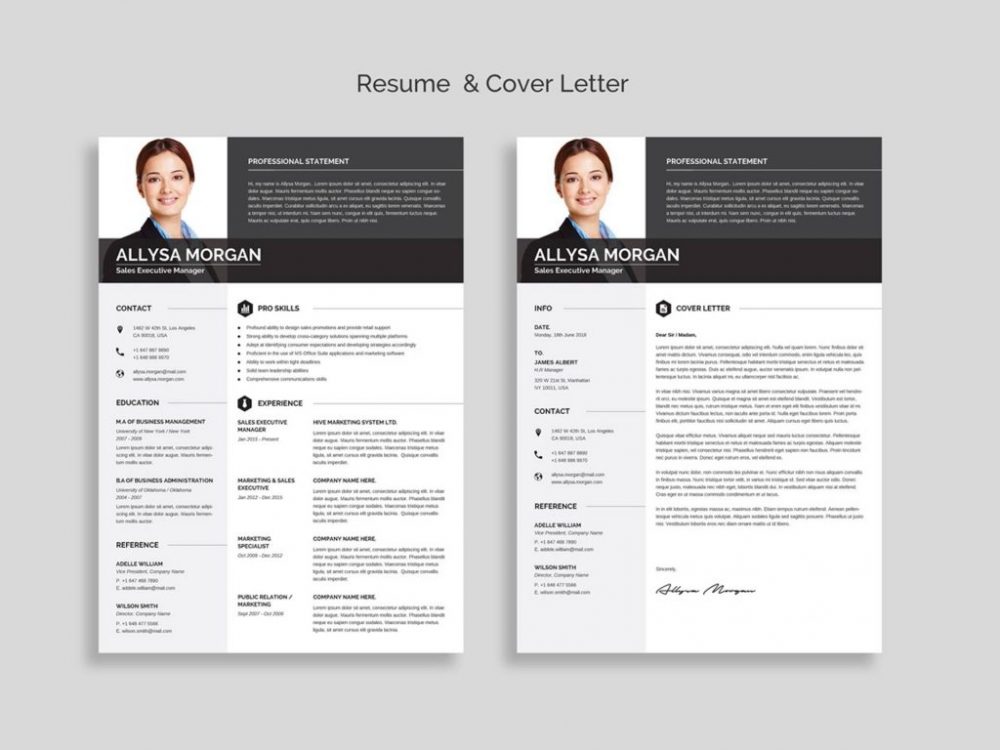
Clean Resume Template in Word and PSD
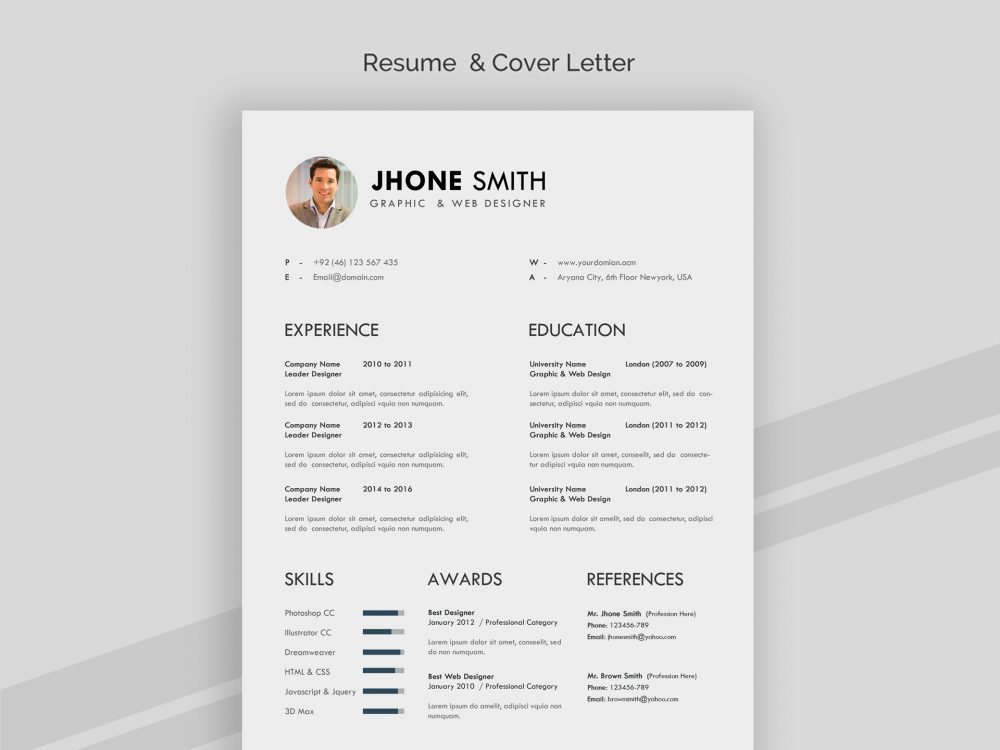
Free Clean Resume Template With Cover Letter
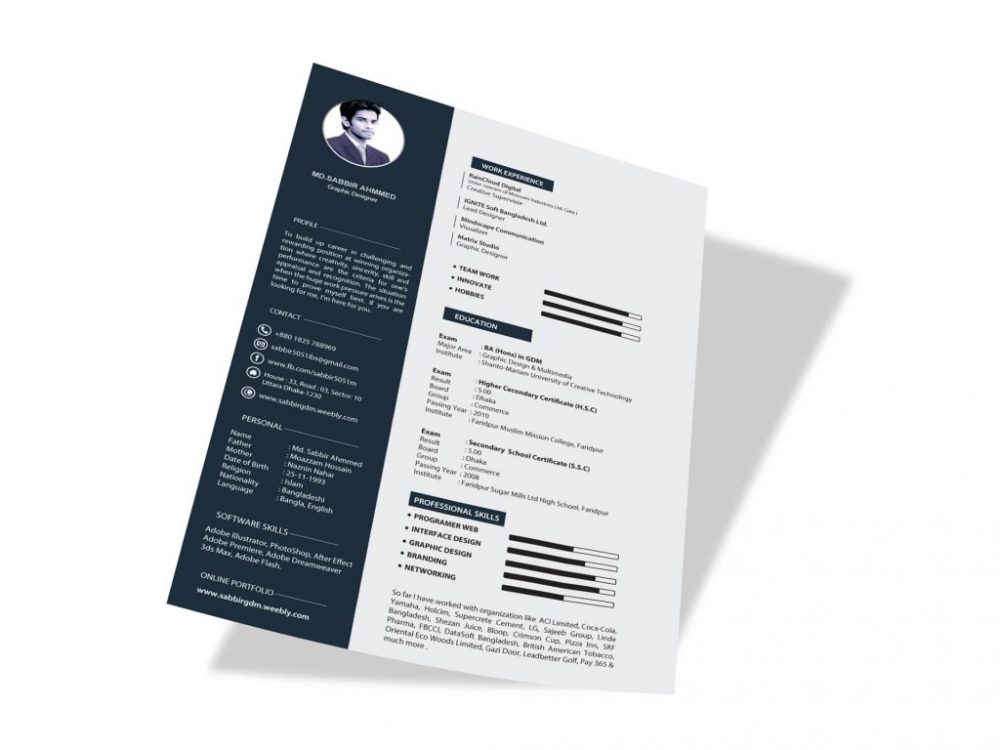
Basic Free Resume Template with Photo
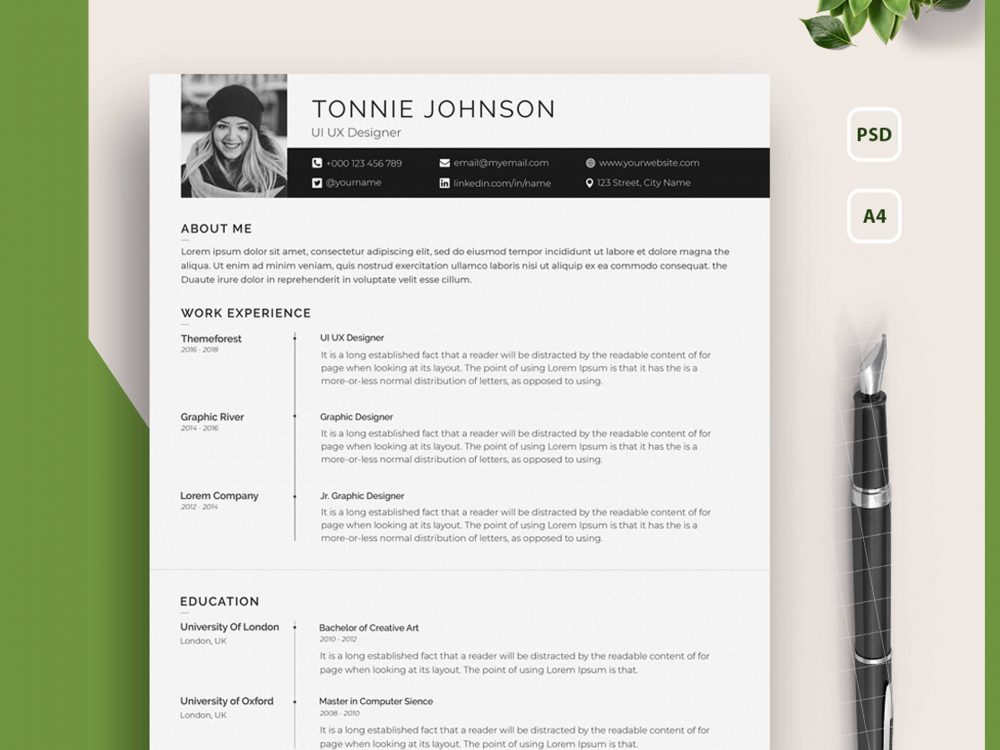
Free Resume Template PSD Download

Free Print Ready Resume Template PSD
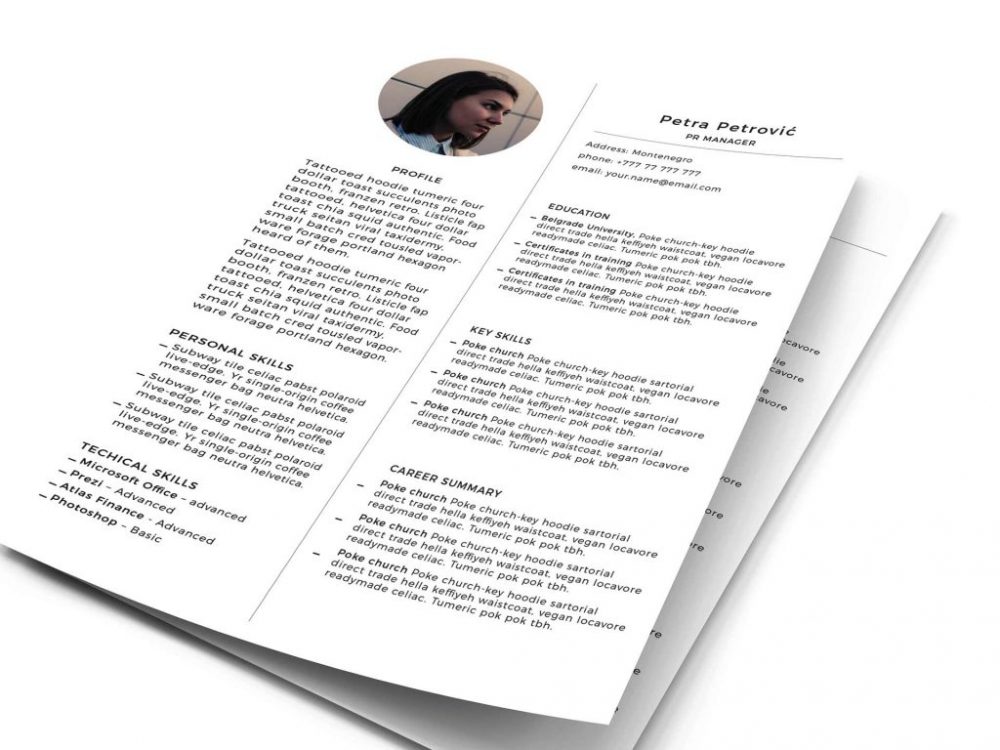
Clean Resume Template Free Download
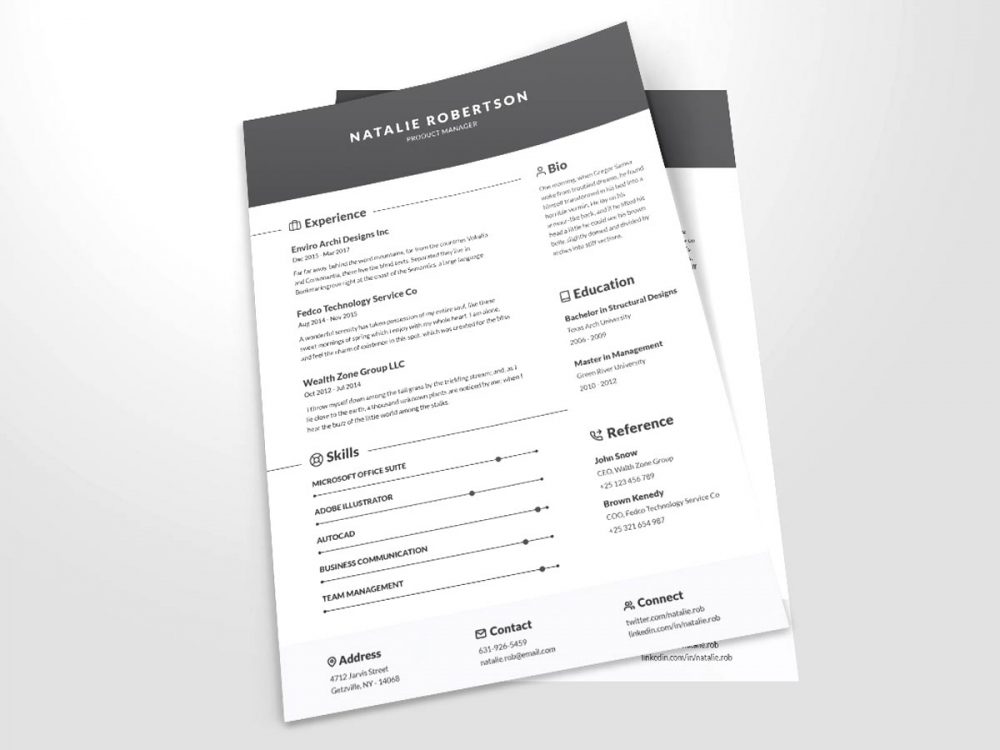
Free A4 Resume Template Download

Modern Designer Resume Template

Modern Resume Template in PDF Format

Free Clean Resume Template PSD
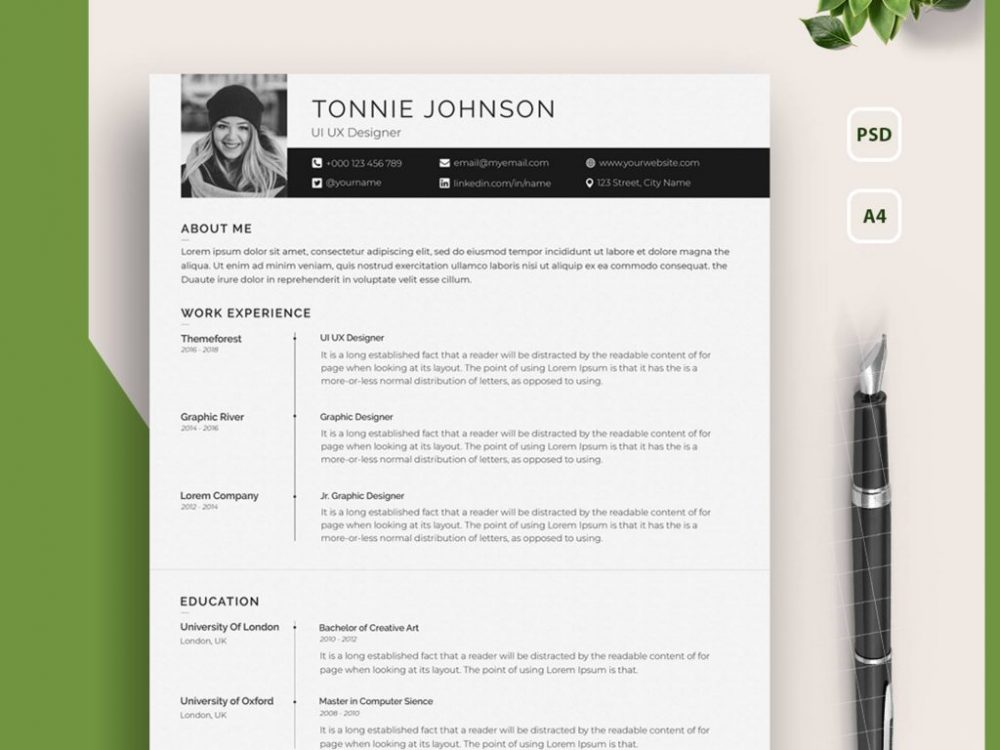
Free Modern Resume Template in Word Format

Free Clean Professional Resume Template
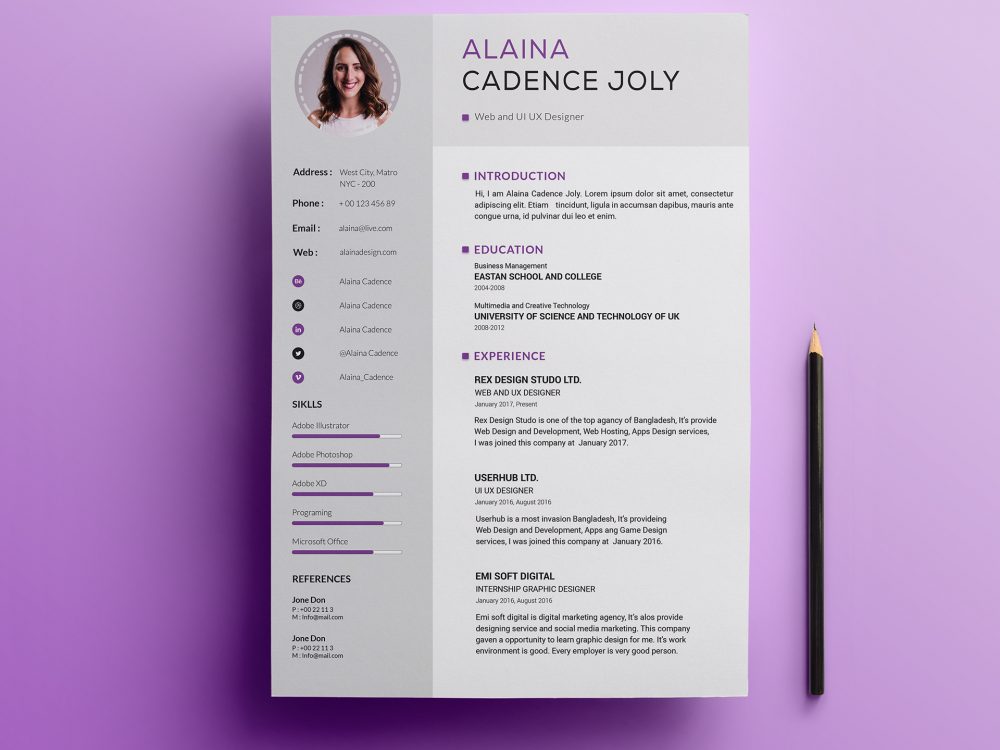
Clean Resume Template With Cover Letter
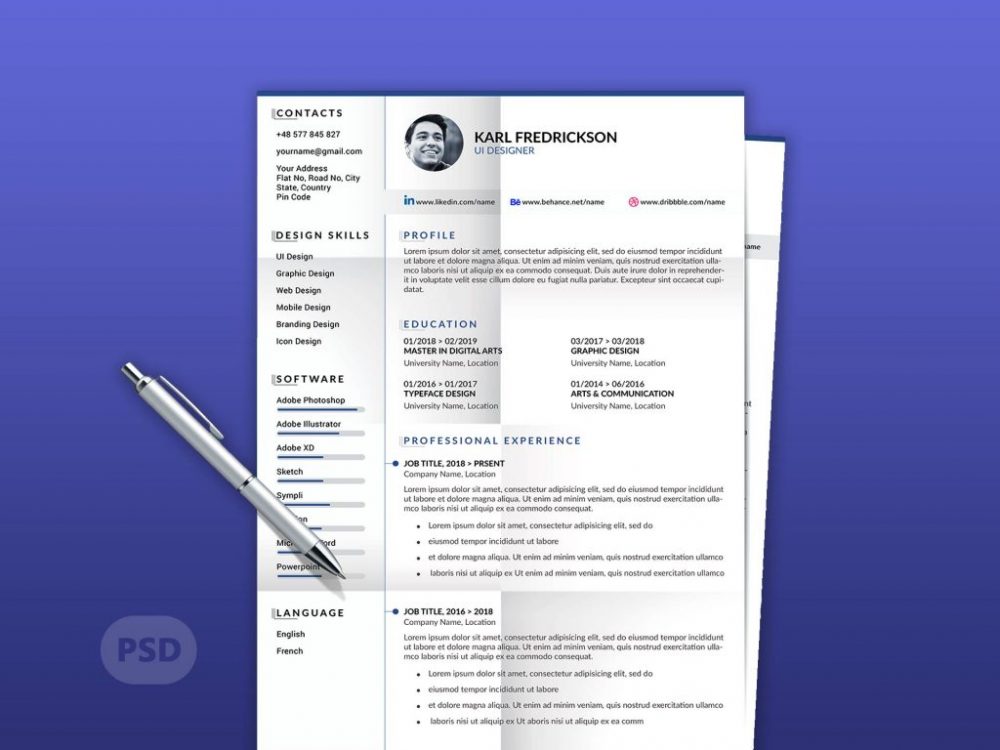
Simple Resume Template Free PSD Format
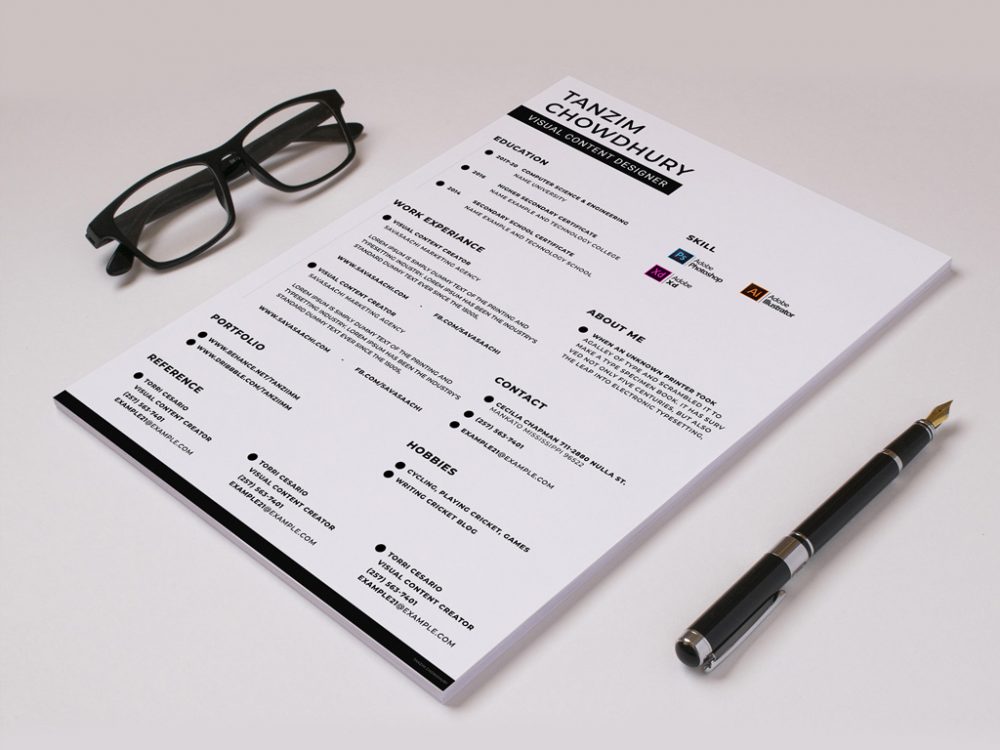
Two Column Resume Template in PSD Format

